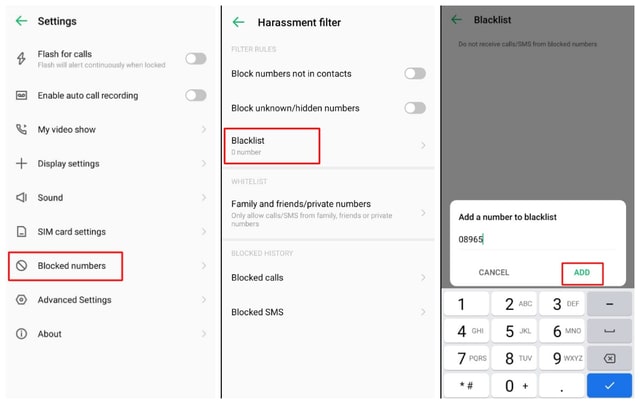In this handy guide, I will show you the best ways through which you can block a number on an Android phone.
How to block a number on Android?
There are several ways through which you can block a number on an Android device. Although many of the methods don’t work on all the devices as they differ from manufacturer to manufacturer and Android version. Therefore, I am going to list methods that work on most of the Android phones.
1. Using Recent calls section
First of all, you can block any number to restrict the calls and messages using the recent calls section. You only have to open the Call Log and follow the upcoming steps. Hold the Number that you want to block. A menu will be shown on your screen. Tap on the Block Number option. Confirm by tapping on Block.
On some Android devices, you won’t be able to block a number by tapping on it. So, you can also use the three dots button available in the upper right corner. For this, you should follow these steps. Tap on the Details button. Tap on the Three dots from the upper corner. Select the Block Number option. Confirm by tapping on the Block button.
2. Through Contact book
IF the above method doesn’t work for your Android phone, you can also look into the contact list to block specific numbers. After doing this, you can follow these steps for getting that number blocked. Tap on the Settings button available in the upper or lower corner. Look for the Blocked numbers and open that section. Open the Blacklist. Tap on the + sign. Write the number you want to block. Tap on the Add button.
This is all you have to do when looking to block a number on Android mobile. It will not take more than 5 minutes of your life but keep you relaxed after this by restricting unwanted calls.
3. Third-party application
Sometimes, you will not find any built-in feature to block a number on your Android device or don’t like the limitations of the feature. It happens mostly when you have an old versioned phone. To block any number in those devices, you can pick a third-party application. There are many apps available on Google Play Store that have been designed for this purpose. Some prominent names from that list are Mr. Number, Call Blacklist, and Call blocker. You can download any of them to do this task. According to my experience, Call Blacklist is a top-notch application for this process. It is a free application that lets you block number using multiple ways, including ability to block numbers from a specific country. You only have to download this app and it will enable you to add as many numbers as you can.
Final Verdict
Through these methods, you can block a number on an Android device and keep yourself relaxed. I personally recommend you to look for the built-in function first instead of third-party apps. It is because such apps might be harmful to your personal data available on your phone. If your phone has no built-in function for this task, you can download any app from Google Play and let your task be done within a few seconds.