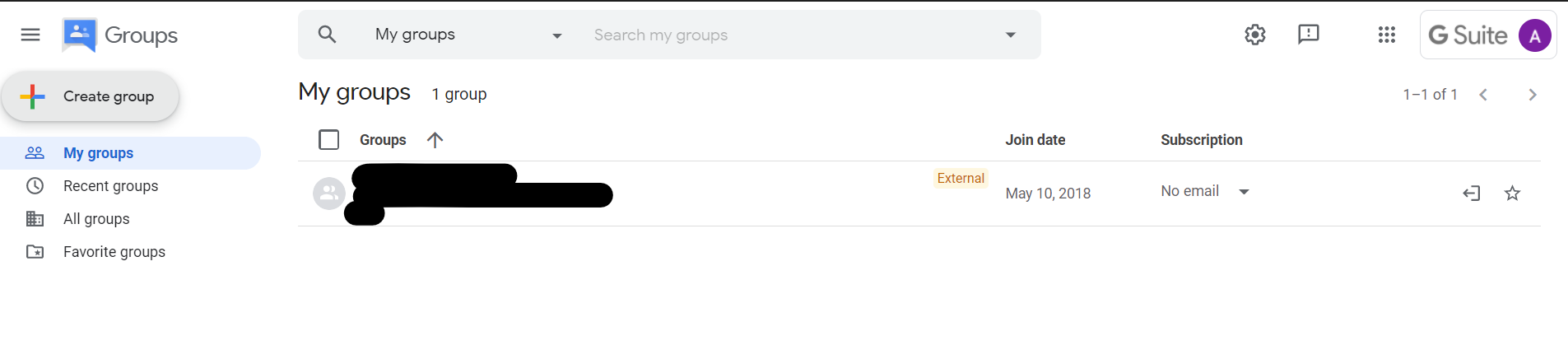What is Collaborative Inbox in Gmail?
This Google‘s Collaborative Inbox feature will allow a team of people to collab on the messages. These messages can be labeled so the group people can filter the chat to search for certain types of messages. Before starting the collaborative inbox group, you need to enable this feature for an existing group, here are the steps you can follow.
Steps to Enable Collaborative Inbox in Gmail
Wrapping up
Then you will be able to view the conversation in a group which have been assigned to you by searching for “Assigned to me” groups. For more Gmail tips and tricks, you can follow GadgetsToUse on social media pages to stay updated with new guides.