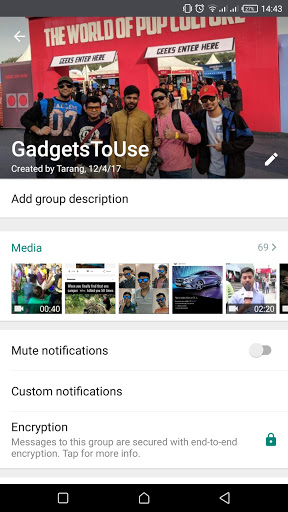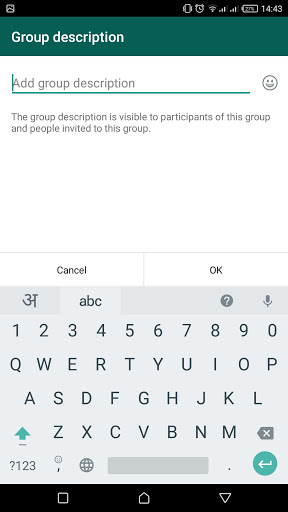WhatsApp is testing the Group Description feature on the Android beta and Windows versions as of now and was discovered by the folks at WABetaInfo. Users can join the beta program on Google Play Store for WhatsApp, and the latest features in testing will be available for them. The group description can be seen by all the members of the group and is a good way to broadcast any message to all members. Earlier, WhatsApp has added a delete as admin feature, especially for group chats. Now, a group description is already live in the latest Android Beta version of WhatsApp v2.18.57 and Windows beta version 2.18.28.
How to use WhatsApp Group Description
The Group Description feature can simply be used by tapping on the Group Description button which will be shown below the name and the group icon. So, when a group description is added, a message pops up in the Group chat stating that the particular member has added a description. Also, when the description is removed another notification appears in the group that it has been removed. Further, non-Group admins can also have the option to add a group description. However, the description only shows to others if it is active on their phones. Since this is in beta version as of now so it could take time to be available for all users. Also, it is not known when this feature will be made available to iOS users. Until the official roll outcomes, you can still use the feature by downloading the beta version of WhatsApp for your Android phone.